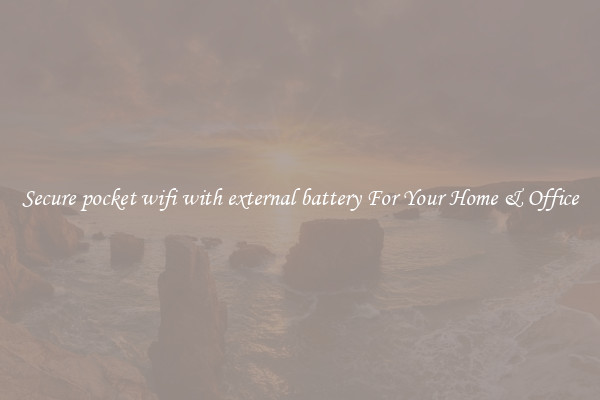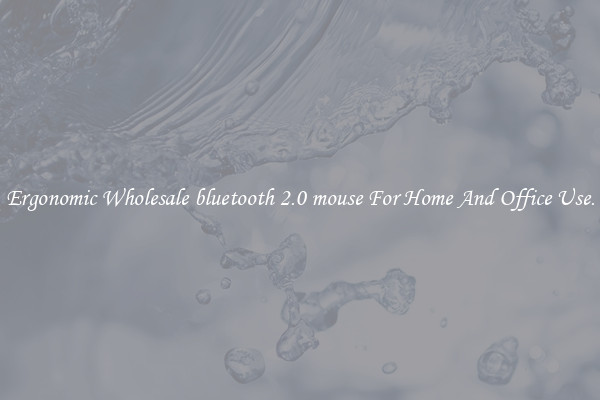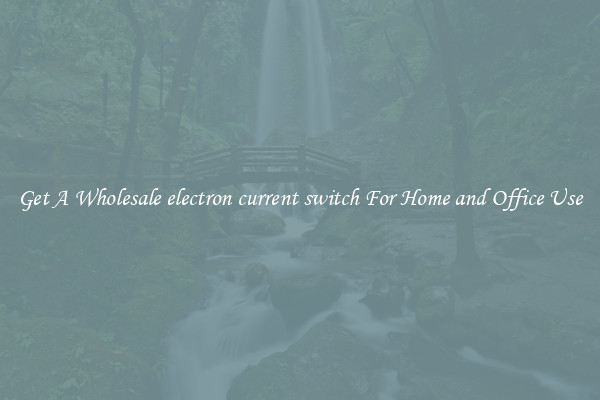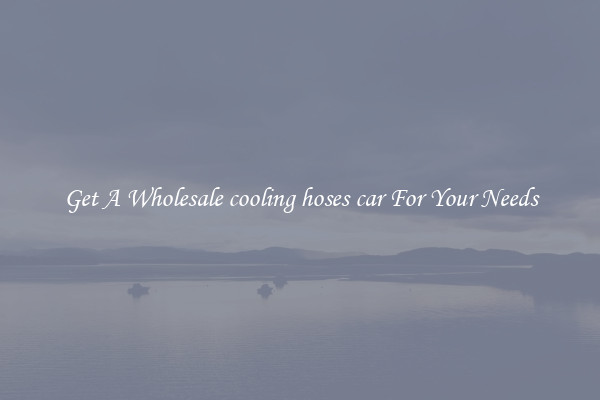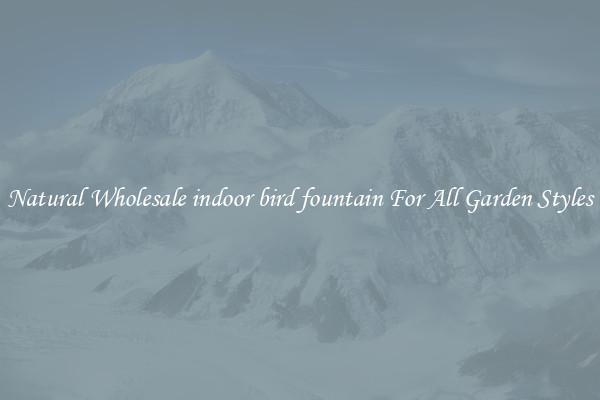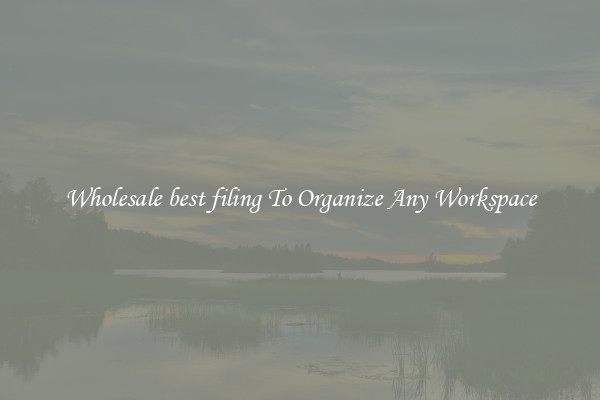Secure default wireless routers For Your Home & Office
Secure Default Wireless Routers for Your Home & Office
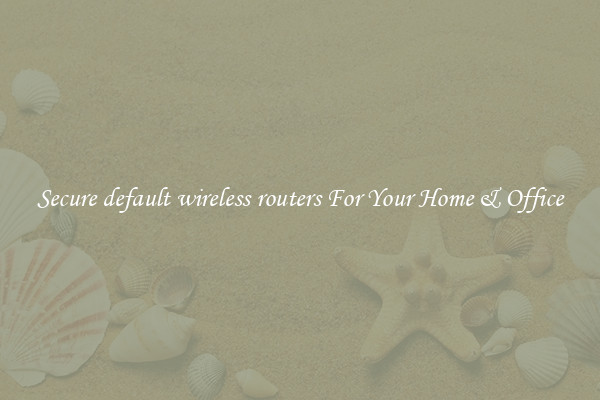
In today's digital era, wireless connectivity is of utmost importance for both homes and offices. It provides the convenience of seamless internet access to multiple devices without the need for messy cables. However, this convenience also comes with potential security risks if not properly addressed. Thankfully, many manufacturers are now implementing secure default settings on wireless routers to protect users from cyber threats.
One of the primary vulnerabilities of wireless routers is their default settings, which are often left unchanged by users. Hackers are well aware of this and target these vulnerable access points to gain unauthorized access to networks. Therefore, it is crucial to opt for routers that come with secure default settings right out of the box.
Secure default settings refer to preconfigured options on routers that prioritize security. These settings typically include strong encryption protocols, unique default network names (SSID), and complex administration passwords. By using routers with secure default settings, users can have peace of mind knowing that their network is protected from potential intruders.
Strong encryption protocols, such as Wi-Fi Protected Access (WPA) and WPA2, are essential for securing wireless networks. These protocols ensure that data transmitted over the network is encrypted, making it nearly impossible for hackers to intercept and decipher. Routers with secure default settings come with these encryption protocols already enabled, allowing users to establish a secure network right from the start.
Another crucial aspect of secure default settings is a unique default network name or SSID. Leaving the default SSID unchanged makes it easier for hackers to identify the router brand and exploit known vulnerabilities associated with it. By having a unique SSID set as the default, routers with secure default settings eliminate this particular security risk, making it harder for hackers to launch targeted attacks.
Furthermore, routers with secure default settings prompt users to set complex administration passwords during the initial setup process. Weak or easy-to-guess passwords are a common security mistake that can leave a network vulnerable to unauthorized access. By encouraging the use of strong passwords from the start, these routers significantly enhance the overall security of the network.
Implementing secure default settings on wireless routers is a proactive step towards safeguarding both home and office networks. It ensures that even non-technical users can enjoy the benefits of wireless connectivity without compromising their security.
When setting up a wireless network, it is essential to prioritize routers that come with secure default settings. By doing so, you are taking a significant precautionary measure to protect your sensitive data and maintain a secure digital environment within your home or office. Remember, securing your wireless network starts with the router you choose.
In conclusion, wireless routers with secure default settings offer a built-in layer of protection against potential cyber threats. Strong encryption protocols, unique default network names, and complex administration passwords are among the key features that make these routers a reliable choice for both home and office environments. So, invest in a router with secure default settings and ensure the safety and privacy of your network.

View details
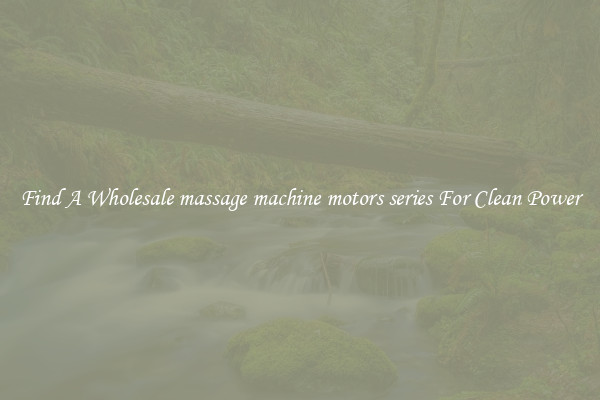
View details
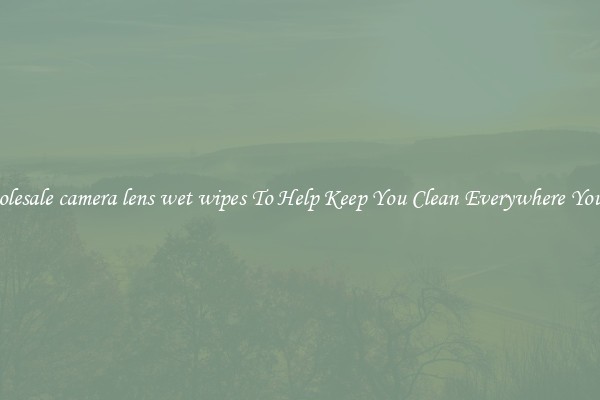
View details

View details